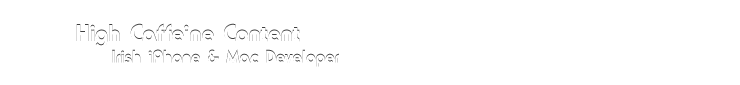While bored today, I decided to take a look at getting MeeGo running on the HTC HD2.
The HD2 is very similar to the Nexus One hardware-wise, and MeeGo is already known to run on that, but as far as I know, nobody had ever got it running on the HD2. I set to work, and a few hours later we were up and running!
I followed the instructions at MeeGo's MSMQSD wiki page as I'd done previously for the Nexus One. I didn't deviate much from the instructions at all, except for having the kickstart file produce an ext2 image.
Using the latest kernel from Ubuntu for HD2, and a slightly modified initrd.gz from the same package, I combined these with the MeeGo rootfs image, and with a little tweaking I got as far as the homescreen.
I cannot get the touchscreen working for whatever reason (I'm a n00b, go easy on me), but I did install Android's adb daemon so I can get a shell over USB (which is how I ran the apps in the screenshots below).
Plenty of things aren't working, the touchscreen being the most egregious, like WiFi, graphics acceleration, etc. But it's a start. Anyway, MeeGo is finally running on the HD2, so I thought I should share the story :-)
The HD2 seems unique in its hacking potential, as it can run Windows Mobile 6.5, Windows Phone 7, Android, Ubuntu and now MeeGo - if you ever get a chance to pick up one of these devices, do!
Update:
I have the touchscreen working mostly now, using a different kernel. I'll update this post when I have real info.
Update 2:
Touchscreen and WiFi are now both functioning, but neither are working properly (touchscreen registers clicks as drags, and wifi won't assign an IP address to the interface after connecting). Working on it…
Update 3 - VIDEO!: