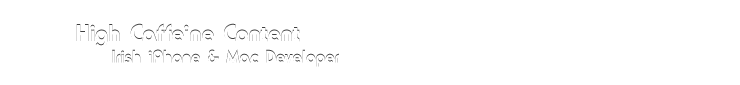The 72 Hour Lights Off Sale!
Update: SALE NOW ON! Now extended until Sunday!
Starting tonight at midnight GMT (4PM PST), Lights Off will be available for 99¢ (79c) for a whole seventy two hours, ensuring that everyone who's been interested in checking it out but couldn't justify the price before can now do so!
Here's a sample of user reactions from the iTunes App Stores worldwide:
"This game is soo addictive :) if you're looking for a good timewaster, here's your game. It can drive you balistic, but also is a lot of fun. Great sound effects, great gameplay, what more could you want? Ps if you played the jailbroken version...this one pwns it :p"
"It's an amazing game. Great graphics and sound. It keeps me entertained forever! Even my friends love it. I convinced my friend to buy it for her iPod Touch, and she hasn't stopped playing it. Great work Steve and Adam. "
"Vraiment ce jeu est très addictif! Je le recommande à tout le monde! Bravo pour le design bien évidement c'est ce qui fait son charme! :)"
"Lights off is a really slick version of the classic game. The overall polish is really what makes what would otherwise be a very simple app. Responsiveness is excellent and the beautiful graphics really set it apart. It would be nice if everything in the app store had this much attention paid to the details. "
Don't take my word for it, go out and check Lights Off on the App Store - if you like what you see, make sure to grab Lights Off later today!


Free XNA Creators Club Trial License?? Count me in!
Was reminded about Microsoft's DreamSpark recently, and suddenly realized that DCU students had full access to the DreamSpark programme. Even better, DreamSpark includes a one-year trial license to XNA with the ability to deploy my apps/games on my own Xbox!
Signed up, downloaded Visual Studio '08 and the XNA suite, and set up my 360.
All on the Windows 7 Beta - works perfectly so far (no crashes).
 Had never used Visual Studio or C# before; it's large and clunky, but having my code running on Xbox is worth it. Controller input had me stumped for a while (was too fast), but I figured out a throttling mechanism. A good eve's work!
I had been semi-planning a HD version of Lights Off, for AppleTV. Now, fortunately I can evaluate Xbox and see if it's worth releasing the game through the Creator's Club. =)
Had never used Visual Studio or C# before; it's large and clunky, but having my code running on Xbox is worth it. Controller input had me stumped for a while (was too fast), but I figured out a throttling mechanism. A good eve's work!
I had been semi-planning a HD version of Lights Off, for AppleTV. Now, fortunately I can evaluate Xbox and see if it's worth releasing the game through the Creator's Club. =)
 Had never used Visual Studio or C# before; it's large and clunky, but having my code running on Xbox is worth it. Controller input had me stumped for a while (was too fast), but I figured out a throttling mechanism. A good eve's work!
I had been semi-planning a HD version of Lights Off, for AppleTV. Now, fortunately I can evaluate Xbox and see if it's worth releasing the game through the Creator's Club. =)
Had never used Visual Studio or C# before; it's large and clunky, but having my code running on Xbox is worth it. Controller input had me stumped for a while (was too fast), but I figured out a throttling mechanism. A good eve's work!
I had been semi-planning a HD version of Lights Off, for AppleTV. Now, fortunately I can evaluate Xbox and see if it's worth releasing the game through the Creator's Club. =)
I was on TV last night =)
Fame at last? Not quite, but I was on the national news (RTÉ News on Two) on TV last night at ~11.15PM. Had a scare after the 9PM RTÉ News on One when I realized I'd been dropped, but fortunately they still ran with it on RTÉ2.
I was interviewed by Laura Fletcher (and cameraman Paul!), which was basically my first time ever on the receiving end of a video camera. Scary stuff! It looks alright in the video, but I had a spotlight shining on me and could barely see a thing! Very intimidating, though Laura's constant smile helped offset that.
Stack 2.2 - Display Option - 'Image'
Stack 2.2 - Display Options!
Coming new to Stack 2.2, the ability to have the Stack display as a single icon, cascaded icons, or an image (the image will be user-customizable, just replace the PNG on disk).
There are only a couple more 2.2 features to go before it's releasable, so if you have any last-minute requests make them now!
High Quality Video is on Vimeo, although as of right now it's still converting. Should be ready soon!
Stack 2.2 - Movable Stack!
I think I've really excelled myself this time =)
It's not finished, but I think it's a good representation of what the finished Stack 2.2 will look like. Check out the video!
Basically you'll be able to drag the Stack to switch it to 'move' mode, then reposition it across the Dock and then tap anywhere on the main screen to confirm. What do you think? (Also proud of my home-made wiggle animation)
High res video here!
Stack 2.2 - Item Removal
Stack 2.2 - Grid View Theming
Stack 2.2 includes a new Grid View, which, while prettier than before, is now more extensible than ever -> since the background is made up of nine PNG images, the Grid View can now be themed by any budding graphic artist.
The dimensions are simple, and match Apple's existing dimensions for Stacks in Mac OS X Leopard (you can find the existing images at /System/Library/CoreServices/Dock.app/Contents/Resources):
| 40x40 | 1x40 | 40x40 |
| 40x1 | 1x1 | 40x1 |
| 40x40 | 1x40 | 40x40 |
And for the arrow image, it's 45x40.
I'm only including one set of images in Stack v2.2, but if you can design your own you'll be able to use them (or release them on Cydia for others).
Here are some screenshots of Grid View in Stack v2.2:




Stack Website Live
Just finished up the Stack website, pretty basic right now but I'll be adding more to it soon enough!


Subscribe to:
Posts (Atom)