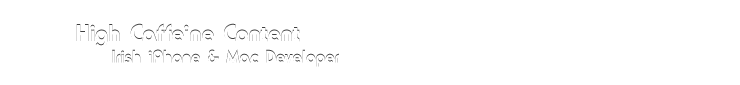October 7 marks a key point in next-gen Mac gaming, as it marks the date that Unreal Engine 3.0 finally sees a release on the Mac. Feral Interactive have announced they will be releasing a native port of 'Bioshock'.
I'm rather confused about the state of Unreal Engine 3 for Mac. I know well the port was well underway in 2005 when I contacted the developer, and at the time it was planned for PowerPC G4 and upwards. The desire was to make it Intel-only, but back then it wasn't quite feasible. Asides the obvious issues, also, at the time, bugs in gcc4's code generation were a big problem. Eventually Unreal Tournament 3 was announced for Mac in December 2007 by Macsoft, and Gears of War was also officially stated to 'be coming'. Neither game have seen the light of day as of yet, although Ryan Gordon posted screenshots of the Mac version
a year ago.
Unfortunately, this is what the native Mac gaming situation is right now; broken promises and many-years-late ports. I'd like to say that at this point the engine wouldn't be relevant or the most amazing graphics engine on the block, but I'd be lying. Even now, three years after Gears of War was released on Xbox, no developer has ported a game with graphics of that calibre to the Mac.
Even so, I'm very excited to see Bioshock come to the Mac, and can't wait to play it. Here's Feral's press release:
DATE:
Thursday, September 24, 2009
On October 7th, prepare to descend to the depths of the undersea city of Rapture when Feral Interactive releases the critically acclaimed BioShock® for Mac. Developed by 2K Boston and 2K Australia, and originally published by 2K Games, BioShock introduces gamers to an exciting world filled with fascinating characters, intelligent enemies and complex moral choices that define the foundation of the game’s world. With its rich story, meticulous attention to visual detail, tense action and infinite replay value, BioShock delivers the perfect blend of storytelling and first-person action.
Barely surviving a plane crash, the player lands in icy uncharted waters and discovers the undersea city of Rapture, a failed utopia whose citizens had embraced genetic engineering before descending into pure anarchy. Power and greed have run amok and the city has succumbed to civil war. To survive, gamers must turn everything they find into a weapon, use their powers of observation to piece together what happened and make the difficult decisions necessary in order to escape a paradise gone badly wrong.
Fans have embraced BioShock’s mysterious world filled with powerful technology and creative gameplay. BioShock is also renowned for its rich visual detail depicting a gorgeous Art Deco world set deep beneath the sea.
“The look and feel of BioShock is breathtaking,” said Feral Interactive’s David Stephen.“Combined with the remarkable depth and sophistication of the storyline, as well as the pure adrenaline rush of playing, BioShock will set new benchmarks for Mac gaming.”
BioShock will retail in North America for US $49.95,£34.99 (inc. VAT) in the UK and€39.95 (inc. VAT) throughout Europe. It is currently available to pre-order from Feral's online store ( http://www.feralinteractive.com/?section=buy&language=english).
More details are now available at: http://feralinteractive.com/game/bioshock.
Minimum system requirements for BioShock include a 1.8 GHz Intel Mac, 1.5 GB RAM, 128 MB graphics card, DVD drive, 8 GB of hard disk space and Mac OS X v10.5.8 or later. The game does not support Intel GMA integrated video chipsets, but does run on the latest generation of MacBooks and Mac Minis.
EDITORS: Screenshots, logos and other essential graphics and multimedia tools for BioShock can be found online in the Feral Press Area ( http://press.feral.co.uk). Please use your assigned login recently provided to you. If you do not have a login, please contact Brad Gibson, Feral Marketing/PR Manager, at bgibson@feralinteractive.com.
About Feral Interactive
Feral interactive is a leading publisher of games for Macintosh platform founded in 1996 and based in London, England. It is responsible for such Macintosh hits as Black&White, Colin McRae Rally Mac, Lego Star Wars II and Tomb Raider Anniversary.
All trademarks and copyrights contained herein are the property of their respective holders.
CONTACT:
Brad Gibson at bgibson@feralinteractive.com
+1 918 691 3420


 UPDATE:
UPDATE: