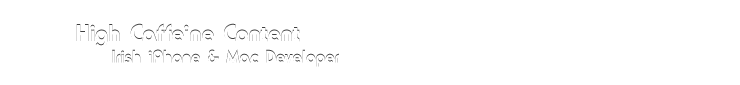On Wednesday, Apple revealed their plans for Mac OS X 'Lion', which will bring a lot of ideas and research from iOS to the desktop.
LaunchPad
A lot has been made of Apple's new 'Launchpad' feature; basically a re-imagining of the iOS home screen for the desktop. It makes a lot of sense, application discovery, installation and removal has always been problematic on Mac OS X. But it also signifies something far more interesting for the platform - the idea is to create an abstraction between your 'Applications' and the /Applications folder on your hard disk. Maybe in an OS release or two, you won't even have an Applications folder on disk anymore - all your application access and management will happen through Launchpad.
This signifies, at least to me, a move away from the files and folders model of interaction with computers. As with iOS, the location the applications are stored in becomes an implementation detail. In the very near future, we may not even need a Finder app to browse our hard disk; folders just become metadata, and everything lives in a global 'soup' (Apple Newton users will be familiar with this idea).
Never Quits
According to rumors I've heard, and evidenced in the demo of Lion given, apps in 10.7 also do not seem to differentiate between 'running' and 'onscreen'; there is no indicator in the Dock when they're open, and when you quit them and reopen them they re-launch in exactly the same state you left them. You effectively do not know what's running or not without a window onscreen. It sounds like an insane change, but actually isn't if you think about it: in the near future, there may not be a speed difference between something being 'in-RAM' or on-disk, if the two storage media are equivalent in speed (SSDs, while still a long way off, are getting there). If disk access is as fast as RAM access, what *is* the difference between 'quit' and 'offscreen'? There effectively is no difference. It may be a bit premature for 2011, and perhaps this decision will be reversed by the time Lion is released, but it's an interesting view of the future.
App Store
Apple also announced plans for an App Store on Mac OS X, something I've seen coming as a logical conclusion ever since it came to the iPhone. Feelings are mixed about this, but it doesn't matter - in the next few months the App Store is going to become the dominant distributor of Mac applications and developers will be scrambling to retrofit their software to abide by the store's rules. Whether the walled garden is good or evil, there's no doubt that it will change the desktop computing landscape just as it did in mobile.
Right now, you can't use the same application ID for your iOS app and your Mac App Store app. I think it's conceivable that in the future there will be no difference between a Mac and iOS app binary, so I can understand why they don't allow you reuse the same ID across both platforms.
Speaking of App Stores, I find it curious that neither Dashboard Widgets nor Safari Extensions have received an App Store of their own yet; I can definitely see both getting their own integrated stores eventually, as it just makes too much logical sense. I'm totally against putting either in the Mac App Store, however; that would defeat the purpose of a single-purpose, streamlined store.
Still no mention of iBooks on the desktop either - I've always imagined that Preview would gain such capabilities, but it's also possible that a standalone 'iBooks' app for Mac is coming.
Multitouch
Apple devoted quite a lot of stage time to talking about multitouch on the desktop, and saying how their solution is their powerful multitouch trackpad. They reason that touch screens don't want to be vertical, and they're fully right. Unlike many in the media, however, I certainly do not interpret this as Apple saying they won't implement multitouch screens on the Mac line. On the contrary, they kept saying how *vertical* touch screens don't work. This leaves them wide open to introducing horizontal touchscreen Macs, and they have many patents on such ideas so have obviously been working on them. Don't be surprised if in a year or two Apple introduces real touch screens to the Mac.
Lion looks to have much better, integral multitouch gesture support, which is going to be awesome for pro users. Right now the mouse is generally a point and click affair, but with multitouch it turns into something far more like a practical version of the Minority Report UI; every flick, swipe, pinch, rotate has a function in the OS.
Contextual UI & Fullscreen
This is also a big one - of course, people have defended iOS' unitasking and fullscreen apps saying it allows them focus better on whatever they're working on on iOS. There's a lot of truth to that, and it will be interesting to see how much of a difference it will make on the desktop. I definitely feel more at-peace and relaxed when unitasking on the iPad (this blog post was written on the iPad, for reference).
The contextual UI is something that interests me a lot; quite apparent in the iLife demos, specifically iPhoto, is a lot of contextual UI. It appears when it's needed, just like on iOS. It doesn't clutter the screen when not needed, and it shows up near the object you're interacting with instead of in some global toolbar or sidebar. I believe this is going to be a big thing as Mac OS X assimilates more of the design philosophy of iOS. It's definitely going to be a big deal on smaller screens, like the 11.6" MacBook Air. Mac OS X is also losing the permanent scrollbar, replacing it with a contextual scrollbar (again, just like iOS).
Wrap Up
There's so much coming in Lion that they've shown already, way more than I expected. I was expecting Mac OS X and iOS to become far more similar, but not this soon! Even now, it's clear that Lion is going to change the Mac landscape vastly, and the App Store is going to have a huge effect on Microsoft's planning for Windows 8. The stringent rules on the App Store will be a pain in the ass for Mac developers, but it will end up accelerating the evolution of the Mac platform immensely (no private APIs, no external dependencies beyond what ships with the Mac OS, no writing outside of specific locations - it will allow Apple to make huge and rapid changes to Mac OS X without worrying about backwards compatibility).
For the first time in many years, I am actually excited about the future of desktop computers. The iPad hasn't killed the Mac, it's brought it to a whole new level.