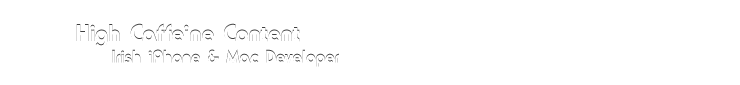Doom on the iPhone and iPod Touch, while still a work in progress, is shaping up well. It supports the retail/commercial WAD (game data) files for Doom 1 and Doom 2, assuming you provide them. Constructive feedback is greatly welcome. More detailed instructions and videos of it in action coming soon! Meanwhile, hop on Cydia and grab the "Doom" package in the "Games" section!I've been working hard on this since March and have recently been graced in having Zodttd help out in getting the audio and final details ready for the release. We'll keep at it, so if you have any feedback feel free to contact either of us directly. -S
DOOM hits the iPhone
Zodttd and I officially declare DOOM for iPhone to be released! From zodttd.com:
How to enable Emoji systemwide
As an addendum to my last post, I decided to figure out how to enable Emoji systemwide. My findings were first posted on Twitter, but I'm putting them here for persistence.
You need to edit the file /User/Library/Preferences/com.apple.Preferences.plist on the device -> whether you use a jailbreak to achieve this or merely some iTunes backup editor is up to you.
Add the following boolean key as 'true':
KeyboardEmojiEverywhere
Then merely go to the Keyboards section of the Settings app, hit Japanese, and turn on Emoji. Will work for any text field/view in the OS, including on websites, AND including the titles of items on SpringBoard (e.g. if you save a bookmark to the home screen).
Have fun!
Emoji in iPhone 2.2
 In iPhoneOS 2.2 Apple added a feature for Japanese devices called 'Emoji' -> basically unicode smilies that can be used in SMS. The only catch is it's soft-locked to those using Softbank as a carrier. Doh!
Well, if you as a developer just wanna try out the Emoji keyboard and see what they look like, try this in your code (you must already have a keyboard visible or it wont work):
In iPhoneOS 2.2 Apple added a feature for Japanese devices called 'Emoji' -> basically unicode smilies that can be used in SMS. The only catch is it's soft-locked to those using Softbank as a carrier. Doh!
Well, if you as a developer just wanna try out the Emoji keyboard and see what they look like, try this in your code (you must already have a keyboard visible or it wont work):
UIView *_emojiKB =[[NSClassFromString(@"UIKeyboardLayoutEmoji") alloc] initWithFrame:[[NSClassFromString(@"UIKeyboard") activeKeyboard] bounds]];
[[NSClassFromString(@"UIKeyboard") activeKeyboard] addSubview:_emojiKB];
OpeniBoot
Just last night I checked out the OpeniBoot project to see how it was getting along (OpeniBoot is an open-source bootloader for iPhone whose goal is to replace the Apple-made 'iBoot' as the first thing the device boots; this will allow the booting of custom OSes like Linux in the future).


After toying around for a bit setting up the cross-compiler and hacking at the sources to build properly for me, I managed to get it running. Major props to planetbeing for his awesome work on this.
But, the default boot menu I didn't like ;-) I decided to one-up it, so this is what I came up with. If you want the source to my edit (only), it's attached here.


TC - a new Twitter application for iPhone and MacOS
Preliminary Sales Data for App Store Month 1
These aren't the official numbers yet by any means, but this is the sales data for the first 28 since I started selling on iTunes.
Speed has been available for 28 days, SameGame 21, and Nuker has only been up a single day so far; total sales for each app are shown on chart:
 Both Speed 2.0 and an updated SameGame are getting closer to release, and I think they will offer things to please many more users. Nuker also has an upgrade path which should see it steadily improved over the next few months, so keep grabbing the apps from iTunes and show your support!
Lights Off is my next major target, and I've been very slow as regards progress on it, but it's squarely in my iron sight for now and I'll try and get it finished as soon as possible. Forget what you know about the original, the new game will have some nice improvements and extras while still keeping as lean as possible. Watch this space!
Those following me on Twitter will have also been subjected to many in-development screenshots of two more iPhone applications which will hopefully see the light of day soon. Both, (a Twitter client and a Tumblr client), are very simple, single-function apps like the rest of my range.
SameGame's 99c sale will be ending in four days, sometime next Thursday (GMT) so if you were thinking about getting it, now is the time to do it. SameGame has *many* new things coming along the pipeline as free updates, even if it looks a little bare right now, and its regular price will be $2.99.
Hope you're all enjoying, and thanks for your custom!
-S
Both Speed 2.0 and an updated SameGame are getting closer to release, and I think they will offer things to please many more users. Nuker also has an upgrade path which should see it steadily improved over the next few months, so keep grabbing the apps from iTunes and show your support!
Lights Off is my next major target, and I've been very slow as regards progress on it, but it's squarely in my iron sight for now and I'll try and get it finished as soon as possible. Forget what you know about the original, the new game will have some nice improvements and extras while still keeping as lean as possible. Watch this space!
Those following me on Twitter will have also been subjected to many in-development screenshots of two more iPhone applications which will hopefully see the light of day soon. Both, (a Twitter client and a Tumblr client), are very simple, single-function apps like the rest of my range.
SameGame's 99c sale will be ending in four days, sometime next Thursday (GMT) so if you were thinking about getting it, now is the time to do it. SameGame has *many* new things coming along the pipeline as free updates, even if it looks a little bare right now, and its regular price will be $2.99.
Hope you're all enjoying, and thanks for your custom!
-S
 Both Speed 2.0 and an updated SameGame are getting closer to release, and I think they will offer things to please many more users. Nuker also has an upgrade path which should see it steadily improved over the next few months, so keep grabbing the apps from iTunes and show your support!
Lights Off is my next major target, and I've been very slow as regards progress on it, but it's squarely in my iron sight for now and I'll try and get it finished as soon as possible. Forget what you know about the original, the new game will have some nice improvements and extras while still keeping as lean as possible. Watch this space!
Those following me on Twitter will have also been subjected to many in-development screenshots of two more iPhone applications which will hopefully see the light of day soon. Both, (a Twitter client and a Tumblr client), are very simple, single-function apps like the rest of my range.
SameGame's 99c sale will be ending in four days, sometime next Thursday (GMT) so if you were thinking about getting it, now is the time to do it. SameGame has *many* new things coming along the pipeline as free updates, even if it looks a little bare right now, and its regular price will be $2.99.
Hope you're all enjoying, and thanks for your custom!
-S
Both Speed 2.0 and an updated SameGame are getting closer to release, and I think they will offer things to please many more users. Nuker also has an upgrade path which should see it steadily improved over the next few months, so keep grabbing the apps from iTunes and show your support!
Lights Off is my next major target, and I've been very slow as regards progress on it, but it's squarely in my iron sight for now and I'll try and get it finished as soon as possible. Forget what you know about the original, the new game will have some nice improvements and extras while still keeping as lean as possible. Watch this space!
Those following me on Twitter will have also been subjected to many in-development screenshots of two more iPhone applications which will hopefully see the light of day soon. Both, (a Twitter client and a Tumblr client), are very simple, single-function apps like the rest of my range.
SameGame's 99c sale will be ending in four days, sometime next Thursday (GMT) so if you were thinking about getting it, now is the time to do it. SameGame has *many* new things coming along the pipeline as free updates, even if it looks a little bare right now, and its regular price will be $2.99.
Hope you're all enjoying, and thanks for your custom!
-S
Nuker hits the App Store
Well folks, it spent many moons in review, but Nuker has finally been approved for the App Store!
Go grab it now for only 99¢/79c/59p/1.19AUD, and tell your friends! In the pipeline for next update: Windows 3.x, 95, NT 3.x and NT 4.0 support.
(App Store Link)


A Twitter Client
So last night I came to the realization that I didn't like *any* of the Twitter clients for Mac OS X, but instead of accepting the 'grin and bear it' mentality, I decided to write my own.
"What would an ideal Twitter client be for me", I wondered. I shortly realized that I already had one, on my iPhone! Twinkle is what I've been using for the past few months, and I absolutely love the minimal but pretty UI it had. If I was going to go ahead and make a desktop client, I wanted it to look similar to Twinkle.
An hour later, and I had this all up and running using Matt Gemmell's MGTwitterEngine:
 Sure, not bad for a first start, but not yet what I wanted. I had decided to use the WebKit rendering engine for the app's UI, as it allowed really quick layout and design with maximum extensibility. But I soon knew I wanted more than the default WebKit gives, so I investigated the WebKit nightlies mainly for their gradient support.
Very soon, I had an app with an embedded nightly WebKit (after a big of install_name_tool hacking!), and extended the design until it looked like this:
Sure, not bad for a first start, but not yet what I wanted. I had decided to use the WebKit rendering engine for the app's UI, as it allowed really quick layout and design with maximum extensibility. But I soon knew I wanted more than the default WebKit gives, so I investigated the WebKit nightlies mainly for their gradient support.
Very soon, I had an app with an embedded nightly WebKit (after a big of install_name_tool hacking!), and extended the design until it looked like this:
 As expected, links and usernames are clickable and will open up in Safari; using HTML, CSS and JavaScript I'm able to make some very nice effects and I use the WebScriptObject methods to allow my WebKit-rendered UI to interact fully with the application code, allowing the user to click on any tweet to start an @reply to said tweet.
What I have to sort out next is direct messaging, and image uploading support (uploading directly to TwitPic from the app).
Anyway, that's just a quick glimpse as to what I'm working on; I haven't decided whether I will release this or not yet, but I've had a significant number of requests, so I'll look into it. Until then, pretty pictures will have to do! =]
As expected, links and usernames are clickable and will open up in Safari; using HTML, CSS and JavaScript I'm able to make some very nice effects and I use the WebScriptObject methods to allow my WebKit-rendered UI to interact fully with the application code, allowing the user to click on any tweet to start an @reply to said tweet.
What I have to sort out next is direct messaging, and image uploading support (uploading directly to TwitPic from the app).
Anyway, that's just a quick glimpse as to what I'm working on; I haven't decided whether I will release this or not yet, but I've had a significant number of requests, so I'll look into it. Until then, pretty pictures will have to do! =]
 Sure, not bad for a first start, but not yet what I wanted. I had decided to use the WebKit rendering engine for the app's UI, as it allowed really quick layout and design with maximum extensibility. But I soon knew I wanted more than the default WebKit gives, so I investigated the WebKit nightlies mainly for their gradient support.
Very soon, I had an app with an embedded nightly WebKit (after a big of install_name_tool hacking!), and extended the design until it looked like this:
Sure, not bad for a first start, but not yet what I wanted. I had decided to use the WebKit rendering engine for the app's UI, as it allowed really quick layout and design with maximum extensibility. But I soon knew I wanted more than the default WebKit gives, so I investigated the WebKit nightlies mainly for their gradient support.
Very soon, I had an app with an embedded nightly WebKit (after a big of install_name_tool hacking!), and extended the design until it looked like this:
 As expected, links and usernames are clickable and will open up in Safari; using HTML, CSS and JavaScript I'm able to make some very nice effects and I use the WebScriptObject methods to allow my WebKit-rendered UI to interact fully with the application code, allowing the user to click on any tweet to start an @reply to said tweet.
What I have to sort out next is direct messaging, and image uploading support (uploading directly to TwitPic from the app).
Anyway, that's just a quick glimpse as to what I'm working on; I haven't decided whether I will release this or not yet, but I've had a significant number of requests, so I'll look into it. Until then, pretty pictures will have to do! =]
As expected, links and usernames are clickable and will open up in Safari; using HTML, CSS and JavaScript I'm able to make some very nice effects and I use the WebScriptObject methods to allow my WebKit-rendered UI to interact fully with the application code, allowing the user to click on any tweet to start an @reply to said tweet.
What I have to sort out next is direct messaging, and image uploading support (uploading directly to TwitPic from the app).
Anyway, that's just a quick glimpse as to what I'm working on; I haven't decided whether I will release this or not yet, but I've had a significant number of requests, so I'll look into it. Until then, pretty pictures will have to do! =]
Subscribe to:
Posts (Atom)