• "repo sync" until it complains about not being able to download WebKit
• Edit your _androiddir_/.repo/manifest.xml and find the 'webkit' part. Remove from to for WebKit, and save.
• "repo sync" (everything should download)
• Run 'make' when all the code is unpacked. This will compile everything and make the disk images to run in the emulator from the Android 1.0 SDK.
• IMPORTANT: Run your EXISTING 1.0 SDK (the one downloaded from the project site), and use adb to pull out /system/lib/libwebcore.so (adb pull /system/lib/libwebcore.so ~/libwebcore.so)
• Copy your _androiddir_/out/target/product/generic/*.img to the location of the Android SDK disk images (_sdkdir_/tools/lib/images) - backup the SDK images first!
• IMPORTANT: Run the SDK emulator now and it should auto-load your compiled disk images. Now use "adb remount" then "adb push ~/libwebcore.so /system/lib/libwebcore.so"
• Your compiled Android 1.0 should now boot to the desktop
(You will need to perform the remount & push every time you run the emulator, for reference)
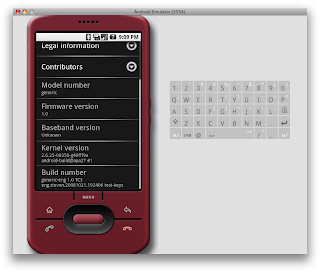


Thanks, man. You bragged on Twitter but delivered the goods here ;)
ReplyDeleteThanks for this. I was buggering around with the compiled files before...
ReplyDelete